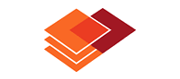
![]() Note: additional information on the subject contained here can be obtained from an instructional video clip
Note: additional information on the subject contained here can be obtained from an instructional video clip ![]() at the form.suite4.net web site.
at the form.suite4.net web site.
The Task/Description Board provides a repository for both tasks assigned to a form element and short notes for documenting the design process. If you enter a description it is added as a comment to the generated code.
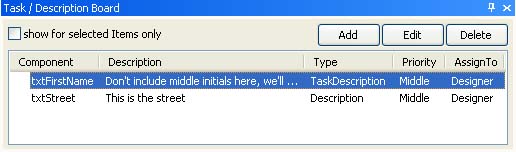
Click on one of the tasks/descriptions in the list automatically selects the corresponding control in the Form Designer window.
You can add or edit tasks and descriptions using the Task/Description Editor.
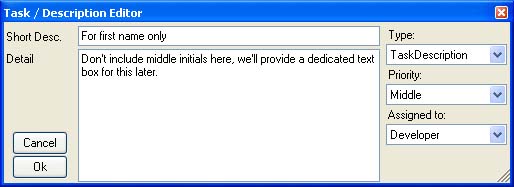
Enter a short and (if required) a detailed description. Make the appropriate changes in the dropdown lists for "Type", "Priority" and "Assigned to:" and click OK to save the data.