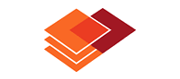
Gets the last IForm in the IFormCollection.
The last IForm in the IFormCollection. If there is none, NULL (Nothing in Visual Basic) is returned.
The following example displays the Name values of all the IForm elements in an IFormCollection.
C# sample
public class Sample
{
public static void LoadProject()
{
suite4.net.FormDatabase.IForm form;
suite4.net.FormDatabase.IGroup group;
suite4.net.FormDatabase.IProject project;
// Load a project from a File
project = suite4.net.FormDatabase.Project.LoadFromFile(@"C:\sample.fspj");
// Get the first Group of the Project
group = project.Groups.First;
// Get the last Form of the GroupCollection
form = group.Forms.Last;
while(form != null)
{
System.Console.WriteLine("Display the Name of the form...");
System.Console.WriteLine(form.Name);
form = form.Prev;
}
}
}
Public Class Sample
Public Shared Sub LoadProject()
Dim form As suite4.net.FormDataMyBase.IForm
Dim group As suite4.net.FormDataMyBase.IGroup
Dim project As suite4.net.FormDataMyBase.IProject
' Load a project from a File
project = suite4.net.FormDataMyBase.Project.LoadFromFile("C:\sample.fspj")
' Get the first Group of the Project
group = project.Groups.First
' Get the last Form of the GroupCollection
form = group.Forms.Last
While Not form Is Nothing
System.Console.WriteLine("Display the Name of the form...")
System.Console.WriteLine(form.Name)
form = form.Prev
End While
End Sub
End Class
IFormCollection Interface | suite4.net.FormDatabase Namespace