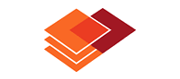
![]() Note: additional information on the subject contained here can be obtained from an instructional video clip
Note: additional information on the subject contained here can be obtained from an instructional video clip ![]() at the form.suite4.net web site.
at the form.suite4.net web site.
The Design Explorer displays a hierarchical view of all the elements currently placed in the designer window.
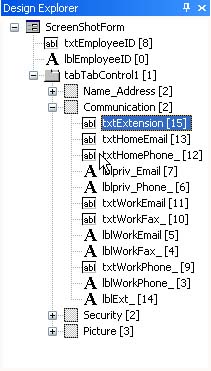
Each control has a number in square brackets [] assigned to it. This is the control's TabIndex which can be changed using the Property Grid or TabIndex Editor.
Clicking on an element in the Design Explorer selects the element in the designer.