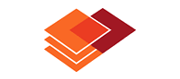
The form.suite4.net application allows you to export the forms you created in the designer into various formats, such as a Visual Studio .NET project or ASP.NET Web Forms. However, the result of the export is static: if you make a change to a form in a form.suite4.net project you have to re-export the updated element in order to use it in your application.
The form.suite4.net FormDatabase API is an effective approach to overcome this limitation. It provides programmatic tools to dynamically load and manipulate forms and controls in both Windows desktop and Web environments. If you make a change to an element in a form.suite4.net project, the display of the element will be updated immediately — effectively eliminating the need to re-export project elements or re-compile the application.
Physically, the FormDatabase consists of the form.suite4.net project file and the suite4.net.FormDatabase.dll assembly. Using the provided classes and interfaces you can access and manipulate a comprehensive set of form.suite4.net project elements. Since dynamically loading project elements works by reading the contents of a project file, it's enough to deploy the updated project file to the production environment after you made changes to a project. The next time the assembly accesses the project file, the updated elements will be displayed the way you defined them in the form.suite4.net application.
Due to the fundamental difference in the nature of Windows desktop and Web environments the FormDatabase API provides separate classes for dynamically loading form.suite4.net forms and controls in each. The following topics provide a high-level introduction to the two approaches:
Further information can be found in the FormDatabase API Documentation.